In construction field stockpile volume measurement is monthly work program.Today we are going to share how to measure stockpile volume ?We can calculate volume of stockpile in manually or by software.
Stockpile Volume Measurement
In construction field stockpile volume measurement is monthly work program.Today we are going to share how to measure stockpile volume.We can calculate volume of stockpile in manually or by software. To calculate the volume of stockpile in manual no need any software , we can calculate by Microsoft excel and Autocad. To calculate the volume of stockpile by software, we are use Surfer , Trimble Terramodel , Kubla Cubed. All mention software are paid version but you can get crack version in torrent website and many others crack website.We , the public n engineers team are not recommended you to use crack version software. |
| Stockpile Volume Measurement |
You May Also Read:-
How to Place Block Quickly in Autocad.How to Generate Cross Section from Excel Data in Autocad.
How to Import Coordinates Into Layers in Autocad.
Manual Stockpile Volume Measurement
 |
| Stockpile-Volume-Measurement |
After complete stock pile survey, process this data and save output file in .csv and autocad format. To calculate manually we need the bottom area of the stock pile, average bottom level of the stock pile , top area of the stock pile and average top level of the stock pile. First calculate the average height of stockpile by formula of "average bottom level of the stock pile minus(-) average top level of the stock pile".Next calculate the average area of stockpile by the formula of "Average=[bottom area of the stockpile plus(+) top area of the stockpile]". Finally calculate the volume of stockpile by the formula of "average height of stockpile (x) average area of stockpile".
This is not a actual volume measurement process,for calculate a lump sum volume of stockpile we can use this process but when we go for accurate volume we need to process in software.
Best Contour Software
Layout Page setup in Autocad | Print setup in Autocad
Surfer is the best software for calculate the volume of stockpile. For calculate the volume you need to creat a .csv file of co-ordinate. Lets check how to calculate the volume by surfer.
You May Also Read :-
AutoCad to Google Earth | Kml | kmzBest Contour Software
Layout Page setup in Autocad | Print setup in Autocad
Stockpile Volume Measurement By Software (Surfer)
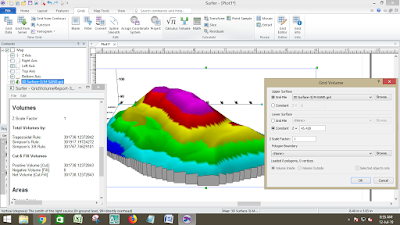 |
| Stockpile Volume Measurement |
First import the co-ordinate/file open the surfer => Grid data (select the file and load it through triangulation method, triangulation method is the best method within surfer)
Create a surface 3d map by the grid data file.
Next go grid option => Volume => Select that grid file as upper surface => Select grid file as upper surface (if any . otherwise ignore it) or you can input the lower surface Z value => Select a polygon boundary file (optional / if any) => finally click OK. A grid volume computations sheet will generate. We physically check the volume and get satisfy.












Thanks for this information.
ReplyDeleteFor a while, pls have a look at my website
Good job thank for information. I have a similar video of HOW TO DO STOCKPILE MEASUREMENT & VOLUME
ReplyDelete